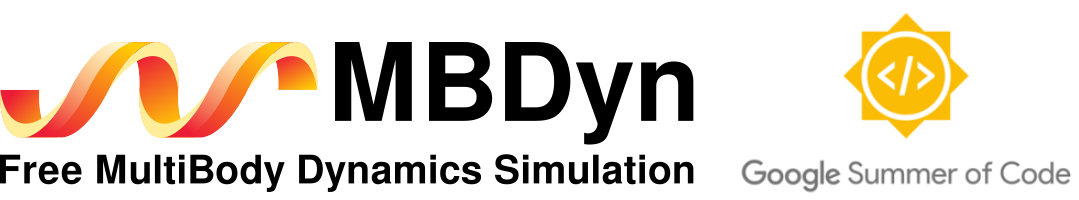
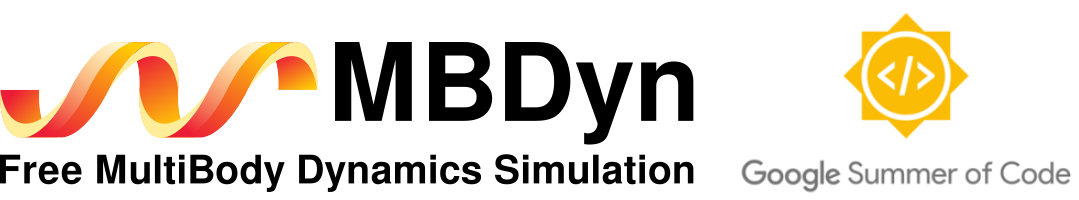
For this first two weeks of community bounding, I had the chance to set up my laptop for the summer, I explored a little more about the project aims and also others subjects which is mentioned below.
First of all, I decided to install the newest LTS (Long Term Support) Ubuntu, which is the Ubuntu 18.04.2 LTS (Bionic Beaver). After that, I installed all the essential developing tools, as can be seeing in the following:
sudo apt install build-essential libtool cmake g++ gcc git make gfortran xclip
Setting up SSH key for Version Control
Additionally, I generated a new SSH key to add to my GitHub and GitLab acccount:
The MBDyn is built by using GNU’s auto-tools, which can be easily compiled by running the following command lines:
sh bootstrap.sh
./configure
make
make install
For the Entry Test period, I was building the tool in the way I just mentioned and I used the open-source code editor Atom. For debugging the tool, I was printing out messages which helped a lot to understand a few things. However, to speed up the code developing I decided to explore a better code editor which is also capable of debugging.
I came up to few possible IDLEs: Visual Studio Code, also known as VS Code, Qt Creator IDE or Eclipse. The last two IDLE I had previous experiences in some undergraduate courses; however, I decided to go with VS Code.
I had success using VS Code for editing the code. In the bottom of the tool there is a Terminal tab which I can execute and run MBDyn script files which is also helpful. However, I have been facing some issues on how to fully use VS Code debugging. I have been exploring across internet and I can find several simple examples, which works fine. However, I am facing problem to create the required debugging files, such as the launch.json. In this meantime, I have been printing out debug text on the terminal.
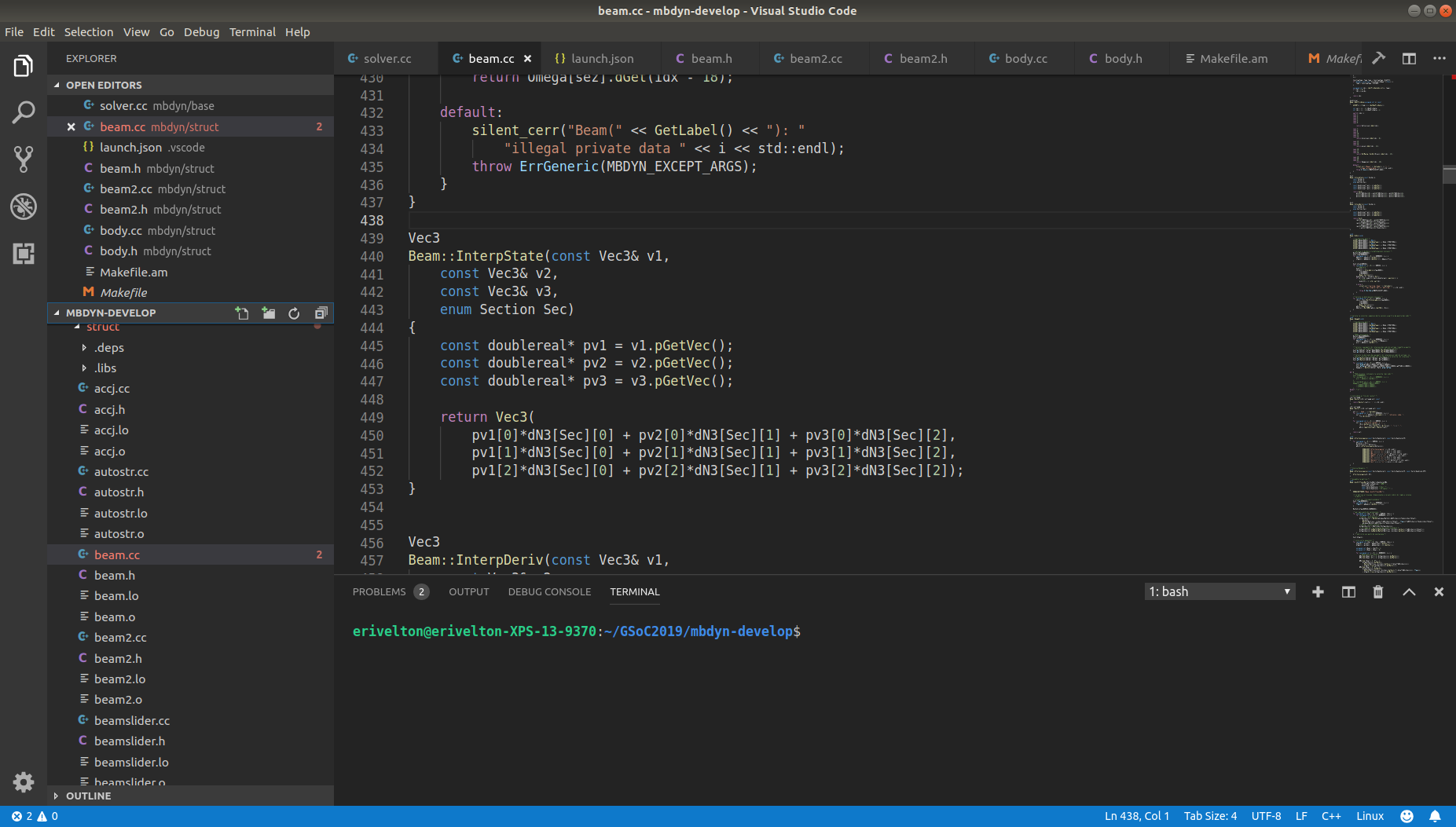
Since MBDyn still does not have its own pre-processor and post-processor, it is necessary to write the input files (*.mbd) directly in a certain way which MBDyn can read and take actions. In order to help in this matter, there is an available package at source code editor Atom, which helps significantly to write and read native MBDyn codes.
After installation of Atom from https://atom.io/ , go to Packages -> Seeting View -> Install Packages / Themes and search for language-mbdyn.
Prior to starting coding the desired feature, I was tasked by Paulo Mantegazza to get familiar with the following:
Mentors:
> Paolo Mantegazza > Marco Morandini. > email thread : http://mail.mbdyn.org/pipermail/mbdyn-users/2019-May/002282.html